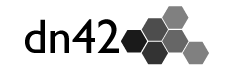howto/EdgeOS Config
-
How-To
-
Services
-
Internal
-
Historical
-
External Tools
EdgeOS
This document describes some possibilities for connecting to dn42 using an Ubiquiti EdgeRouter:
- IPv4/IPv6 tunnel via:
- OpenVPN - support built into EdgeOS already - covered below
- IPsec/IKEv2 - support built into EdgeOS already - not covered here
- QuickTun - see vyatta-quicktun package - not covered here
- Route exchange using BGP
- DNS resolution for the .dn42 TLD
First Steps
- Create the required objects in the Registry - see Getting Started
- Find a peer - ask nicely in IRC!
- Get the following details:
- Tunnel configuration (OpenVPN, IPsec, QuickTun)
- AS numbers
Tunnel Configuration
OpenVPN
Using the below as examples:
Own ASN: AS111111
Own IPv4 Space: 172.AA.AA.64/27
Own IPv6 Space: fdBB:BBBB:CCCC::/48
Own IPv4 If-Address: 172.AA.AA.65
Own IPv6 If-Address: fdBB:BBBB:CCCC::1
Peer OpenVPN Remote Address: 172.X.X.X //that's the peers OpenVPN IF IP
Peer OpenVPN Remote Host: X.X.X.Y //that's the peers clearnet IP
Peer OpenVPN IP for you: fdAA::BBB/64
Peer OpenVPN IP: fdAA::CC
Peer OpenVPN Port: 1194
Peer OpenVPN encryption: aes256
Peer ASN: AS222222
Peer BGP Neighbour IPv4: Z.Z.Z.Z
Peer BGP Neighbour IPv6: fdAA::CCCopy OpenVPN key to the EdgeRouter
Copy the VPN key to /config/auth/SomeSharedKey.key:
sudo cat > /config/auth/SomeSharedKey.keyPaste the key in the terminal window, hit return once and kill cat with CTRL+C. Then type exit.
Create IPv4 OpenVPN Interface
Create the OpenVPN virtual interface, i.e. using vtun0:
configure
set interfaces openvpn vtun0
set interfaces openvpn vtun0 mode site-to-site
set interfaces openvpn vtun0 local-port 1194
set interfaces openvpn vtun0 remote-port 1194
set interfaces openvpn vtun0 local-address 172.AA.AA.65
set interfaces openvpn vtun0 remote-address 172.X.X.X
set interfaces openvpn vtun0 remote-host X.X.X.Y
set interfaces openvpn vtun0 shared-secret-key-file /config/auth/SomeSharedKey.key
set interfaces openvpn vtun0 encryption aes256
set interfaces openvpn vtun0 openvpn-option "--comp-lzo" //if your peer support compression
commit
save
exitThe OpenVPN tunnel should now be up and running.
Check it with:
show interfaces openvpn
show interfaces openvpn detail
show openvpn status site-to-siteCreate BGP Session
Open Firewall
You need to open the firewall to local for the tunnel Interface on port 179/tcp
Configure the BGP Neighbor
When entering AS numbers, do not include the "AS" prefix, i.e. enter AS111111 as just 111111.
Build the BGP session with your peer:
configure
set protocols bgp 111111 neighbor Z.Z.Z.Z remote-as 222222
set protocols bgp 111111 neighbor Z.Z.Z.Z soft-reconfiguration inbound
set protocols bgp 111111 neighbor Z.Z.Z.Z update-source 172.AA.AA.65
commit
saveCheck that the BGP session has come up:
show ip bgp summaryCreate Blackhole Route
so bgp can announce the route
set protocols static route 172.AA.AA.64/27 blackhole
commit
saveAnnounce Route to BGP
set protocols bgp 111111 network 172.A.A.64/27
commit
save
exitYou should now be able to see networks being advertised to your peer:
show ip bgp neighbors Z.Z.Z.Z advertised-routesSet DNS Forwarding
Try to ping 172.23.0.53 (anycast DNS resolver). If you get a response then you are good to continue.
Add the DNS forwarder:
configure
set service dns forwarding options server=/23.172.in-addr.arpa/172.23.0.53
set service dns forwarding options server=/22.172.in-addr.arpa/172.23.0.53
set service dns forwarding options server=/dn42/172.23.0.53
commit
save
exitCreate NAT rule
set service nat rule 5013 outbound-interface vtun0
set service nat rule 5013 type masquerade
set service nat rule 5013 description "Masquerade for dn42"You should now be able to access .dn42 domains.
Hosted by: BURBLE-MNT, GRMML-MNT, XUU-MNT, JAN-MNT, LARE-MNT, SARU-MNT, ANDROW-MNT, MARK22K-MNT, IEDON-MNT | Accessible via: dn42, dn42.dev, dn42.eu, wiki.dn42.us, dn42.de (IPv6-only), dn42.cc (wiki-ng), dn42.wiki, dn42.pp.ua, dn42.obl.ong, dn42.jp (wiki-go)
Last edited by lare wiki-sync, 2023-04-28 22:58:11